
VBCO Holiday Party!
The annual VBCO Holiday Party was Sunday. This year we created an Avatar Selfie Card Deck. Who says only the “face cards” can be selfies?? They’re all selfies in our deck! 55 of ’em!
Apmelsprivatabankman and I both have apartments in London ATM. The party was at my 2nd story flat overlooking Trafalgar Square. So many great peeps contributed to the deck and lots of others came by to take a look.
If you’d like a copy of the deck (in the Virtual World of Second Life) you can either join the VB Friends Group where we’re sending it out, or you can message me in-world and I’ll give you a copy. The deck is Copy / Transfer / NO Mod, so you’re also welcome to pass it on to anyone else you’d like.








Avatar Selfie Card Deck!
We gave out the v1.0 deck on Sunday. If any participants have corrections or changes, LMK! I’ll make adjustments and send the v1.1 deck out to the VB Friends group later this week. And eventually we’ll put a stable version up on the VBCO Store on SL Marketplace for L$0. Also, if you have a URL to your Blog, Flickr, Twitter, etc (or want a different one than I listed) please leave it in a comment below and I’ll add it to this table:
It was a really fun event. The cards were great. And it was lovely to see so many old and new friends. Even if I did have to keep correcting Emma on her posture all party long! O_o
Thanks to all the wonderful artists & visitors!
Happy Holidays everyone!
Love,

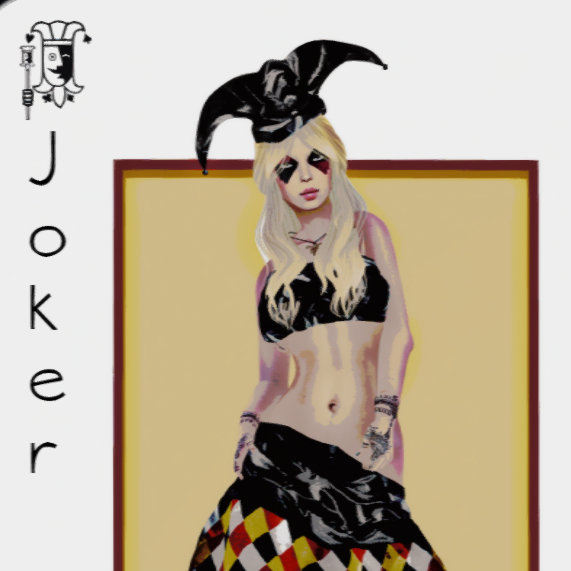


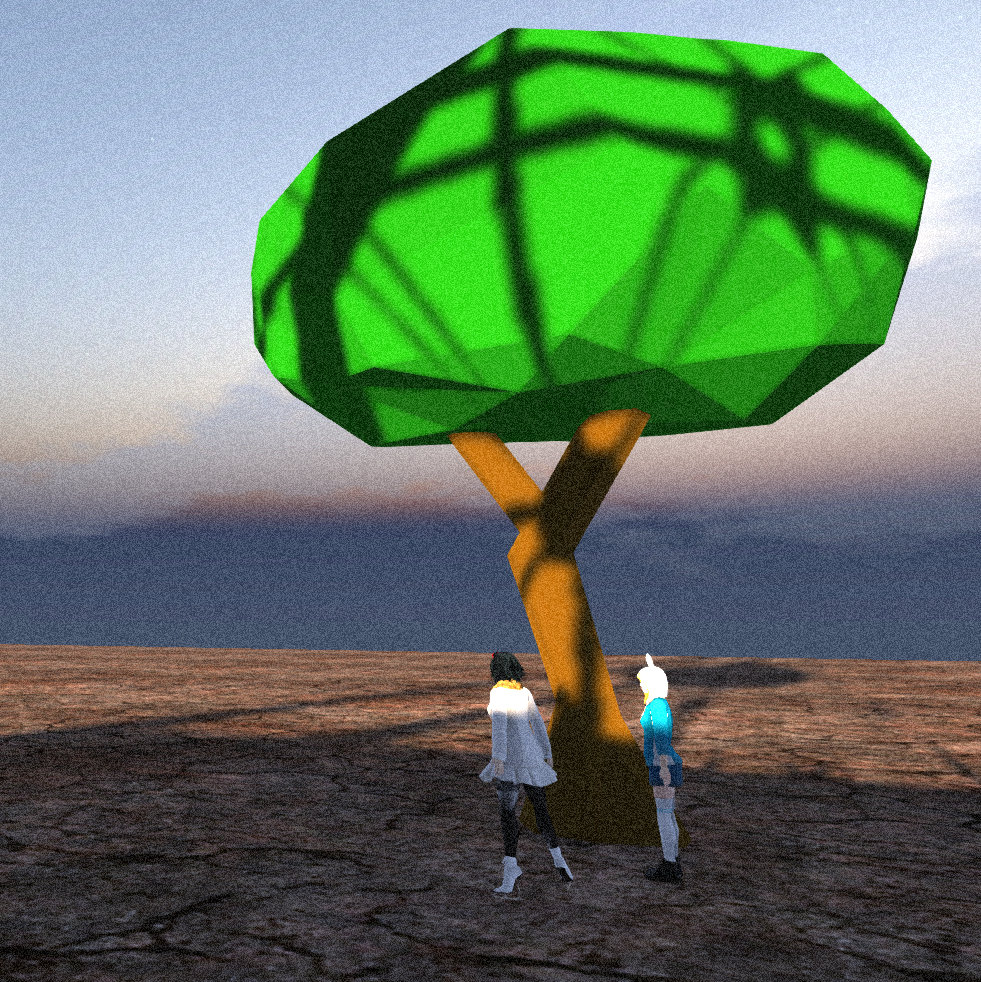
Sorry I missed the party. The set of cards I received seems to have rezzed as a tower rather than the way it looks in your pictures. I can deal with that. Great idea!
Oh wow Pay! It might be related to where you rezzed it… if you rez near a land border, sometimes it won’t let the objects rez across the border or property line, so they get piled up there. If you can rez it on a larger space or drop it in the middle of a space, that might help.
Also, if you Edit > Drag the Card Box itself… it will reposition all the elements. So if you drag it away from a border, that might make everything play nice. There aren’t any rotation scripts in this deck, but rotation scripts also, for some reason, don’t seem to rez properly, and a drag usually kicks them into place.
Thanks again for being a part of this activity!!
xo
Thank you Vanessa! As always, you do a wonderful job at bringing so many interesting, and talented SL residents together. Each card was unique & great! Thanks for sharing photos.
Aww, yay! Thanks for being a part of it HOPE! It was nice to have a chance to hang out for a while at the party – feels like I haven’t seen you in forever!
Happy Holidays HOPE!!
xo
Seeing this materialize was really fantastic. Thank you for your vision!
I love this, I guess now I’m gonna have to reinvigorate my Second Life avatar :O)
haha, aww, that’d be great Nina. Look me up if you do: Vaneeesa Blaylock
We’ll be VR walking with the RL New Hampshire Rebellion in mid-Jan