Last week I published my Top 5 Podcasts 2014, and today I’d like to continue my year-end reckoning with my Top 10 WordPress Plugins 2014.
Friction
One key theme in my choices this year is friction. If you think about it, something that you do only once or twice a year, even if it has a lot of friction, it’s not all that bad. On the other hand, with something that you do many times a day, even a single grain of sand can add up to a lot of friction in your day. What plugins like Markdown and Admin Toolbar Menus do is small. You can accomplish exactly the same things without them. But they take out one grain of sand. And over the course of a day, that’s a much better WordPress publishing experience.
Frontend vs Backend
Websites and blogs have Frontends or publicly facing content. And Backends or admin things that only logged-in users can see. It turns out that my top 10 includes 5 Frontend plugins and 5 backend.
Frontend:
AVtrak, Page Links To, Add ID’s to Header Tags, Estimated Reading Time, & About.me
Backend:
Public Post Preview, Featured Image Column, Google Analytics Dashboard, Markdown, Admin Toolbar Meuns
Top 10 WordPress Plugins 2014
Here then, are my Top 10 WordPress Plugins 2014!
10. AVtrak by Soto Hax
AVtrak by Soto Hax
Last Updated: 2014-12-4 • Downloads: 1 • Plugins by this author: 1
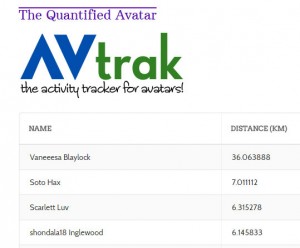 I feel a little guilty including AVtrak, because it was written by a friend. For me. But I suppose that’s the beauty of WordPress plugins, that they can be large or small, written by anyone, for any purpose. In the case of AVtrak, it creates whole new possibilities. A few years back I built 2 Treadmill Desks: one in RL, and one in VR. Now both my “typist” and my avatar can keep their circulation going even if they have long stretches online.
I feel a little guilty including AVtrak, because it was written by a friend. For me. But I suppose that’s the beauty of WordPress plugins, that they can be large or small, written by anyone, for any purpose. In the case of AVtrak, it creates whole new possibilities. A few years back I built 2 Treadmill Desks: one in RL, and one in VR. Now both my “typist” and my avatar can keep their circulation going even if they have long stretches online.
IRL I wear a Fitbit, and the RL treadmill counts kilometers. But in VR we haven’t been able to track distance. A year ago Merriam Galaxy and I walked 10.2 miles in VR in solidarity with the New Hampshire Rebellion’s walk on the same day and at the same time. I walked on my RL treadmill and used it to track that we were on the same time and distance as the walkers in New Hampshire.
In 3 weeks when Merriam, I, and others join the NH Rebellion 2015 Walk, we’ll have AVtrak to show that Merriam and I are actually, virtually, hopefully, cover that day’s 12.5 miles, and to log the probably shorter distances that a dozen or two other avatars will walk when they join us. AVtrak is a simple, but amazing way to connect activity inside a virtual world to data outside on the public web.
9. Page Links To by Mark Jacquith
Page Links To by Mark Jaquith
Last Updated: 2014-10-8 • Downloads: 1,575,646 • Plugins by this author: 39
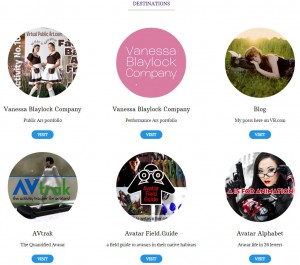 I don’t use Page Links To a lot. But when I do, it’s a fantastic tool. It lets any WP post point to the URL of your choice. Somewhere else on the web, or within your same site. The biggest example is my Launch Page to Activities in Cyberspace where the whole page Page Links To’s various other websites. The page could be an HTML page instead, but it’s surrounded by so much other WordPress content, that it’s convenient to use Jaquith’s plugin.
I don’t use Page Links To a lot. But when I do, it’s a fantastic tool. It lets any WP post point to the URL of your choice. Somewhere else on the web, or within your same site. The biggest example is my Launch Page to Activities in Cyberspace where the whole page Page Links To’s various other websites. The page could be an HTML page instead, but it’s surrounded by so much other WordPress content, that it’s convenient to use Jaquith’s plugin.
8. Public Post Preview by Dominik Schilling
Public Post Preview by Dominik Schilling
Last Updated: 2014-8-21 • Downloads: 29,905 • Plugins by this author: 9
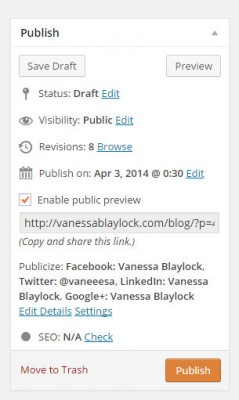 Public Post Preview is another plugin that I don’t use a lot, but that is also priceless. The function feels so essential it almost seems like it could be part of WP Core. When you have a draft of a post that isn’t published yet, PPP lets you generate a special link for anyone you’d like to preview or review the content. They don’t need to be a logged in user of your site. It’s a great way to get feedback, make sure you’re not misquoting someone, etc.
Public Post Preview is another plugin that I don’t use a lot, but that is also priceless. The function feels so essential it almost seems like it could be part of WP Core. When you have a draft of a post that isn’t published yet, PPP lets you generate a special link for anyone you’d like to preview or review the content. They don’t need to be a logged in user of your site. It’s a great way to get feedback, make sure you’re not misquoting someone, etc.
7. Featured Image Column by Austin Passy
Featured Image Column by Austin Passy, Marty Thornley, Mike Schroder & Chris Jean
Last Updated: 2014-12-3 • Downloads: 11,099 • Plugins by this author: 9, 7, 4, 7
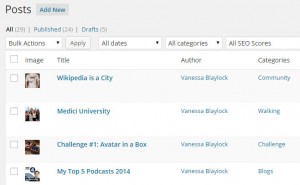 Featured Image Column adds a small column of Featured Image thumbnails to your listings of Posts and Pages. They might be a little small to be optimally useful, but as we’re visual creatures, they’re still a great help. When you’ve got dozens or hundreds of posts, anything that helps you scan a list is a wonderful aid.
Featured Image Column adds a small column of Featured Image thumbnails to your listings of Posts and Pages. They might be a little small to be optimally useful, but as we’re visual creatures, they’re still a great help. When you’ve got dozens or hundreds of posts, anything that helps you scan a list is a wonderful aid.
6. Add ID’s to Header Tags by George Stephanis
Add ID’s to Header Tags by George Stephanis
Last Updated: 2013-12-3 • Downloads: 384 • Plugins by this author: 16
 For 2015 I’ve decided to post everyday, Monday to Friday, at 6am California time / 2p London time / 10pm Hong Kong time. This plugin, Add ID’s to Header Tags, and the next, Insert Estimated Reading Time, are both elements of my plan for frequent, short, and accessible posts. Add ID’s to Header Tags adds a “#” and a link to every heading, H1, H2, H3, etc, in your post. It’s a small, but nice way to make it easy for me or anyone else to refer to specific bits of content within a post. So far I’m not really succeeding on the “shorter” part, but at least Add ID’s to Header Tags makes it easy for anyone to access the bit they want.
For 2015 I’ve decided to post everyday, Monday to Friday, at 6am California time / 2p London time / 10pm Hong Kong time. This plugin, Add ID’s to Header Tags, and the next, Insert Estimated Reading Time, are both elements of my plan for frequent, short, and accessible posts. Add ID’s to Header Tags adds a “#” and a link to every heading, H1, H2, H3, etc, in your post. It’s a small, but nice way to make it easy for me or anyone else to refer to specific bits of content within a post. So far I’m not really succeeding on the “shorter” part, but at least Add ID’s to Header Tags makes it easy for anyone to access the bit they want.
5. Insert Estimated Reading Time by Nigauri
Insert Estimated Reading Time by Nigauri
Last Updated: 2013-12-13 • Downloads: 779 • Plugins by this author: 2
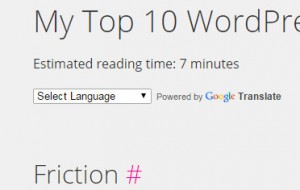 Insert Estimated Reading Time does just that. A simple Estimated Reading Time: X Minutes at the top of each post. I hope it encourages me to write shorter, and I also hope it lets readers have a sense of what they’re looking at, and if they want to Read, Skim, or Skip.
Insert Estimated Reading Time does just that. A simple Estimated Reading Time: X Minutes at the top of each post. I hope it encourages me to write shorter, and I also hope it lets readers have a sense of what they’re looking at, and if they want to Read, Skim, or Skip.
It’s not a WordPress plugin, but you’ll also notice that right under Estimated Reading Time is “Select Language: Powered by Google Translate.” That’s just a few lines of Google Script I added. I first found that code when I wrote a review of the Taiwanese film Girls, and since then I thought it’d be nice to have all posts Google Translate-able.
4. About.me Widget by About.me
About.me Widget by About.me
Last Updated: 2014-9-16 • Downloads: 37,478 • Plugins by this author: 1
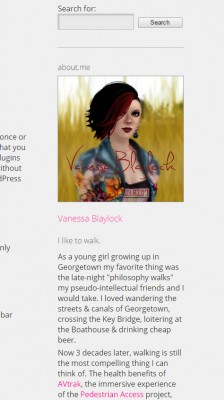 Like many others, I’m fond of the About.me platform. It’s a sort of online business card that’s fast to use, looks great, and has links to your website and social media. The About.me WordPress plugin is almost even better as you can use it as an “About Me” or “About the Author” in the sidebar of your posts. It’s an ideal tool for group blogs like iRez, or solo blogs like VanessaBlaylock.com
Like many others, I’m fond of the About.me platform. It’s a sort of online business card that’s fast to use, looks great, and has links to your website and social media. The About.me WordPress plugin is almost even better as you can use it as an “About Me” or “About the Author” in the sidebar of your posts. It’s an ideal tool for group blogs like iRez, or solo blogs like VanessaBlaylock.com
One of my pet peeves in surfing the web is how many sites make it surprisingly hard to figure out who the author is. I’m not at all talking Facebook / Nymwars identity here. I could care less if you post under your taxpayer ID name, or the pseudonym of your choice, but whatever you call yourself, I’d like it to be ridiculously easy for me to comment, Hey Botgirl, that was a powerful insight… With an About.me widget in the sidebar it’s elegant & easy to state authorship. Plus whenever you update your About.me, every instance of the plugin updates too. That’s great for serial bloggers like me, or for muti-author sites like iRez. Nobody even has to tell you they updated their bio or social networks, it just works!
3. Google Analytics Dashboard for WP by Alin Marcu
Google Analytics Dashboard for WP by Alin Marcu
Last Updated: 2014-12-29 • Downloads: 1,604,598 • Plugins by this author: 6
 Part of the neo-blogosphere write shorter, faster, and more often, mantra I’m trying to adopt for 2015 is to not even worry about stats. Haha. Nice goal to aspire to. It’s hard not to be a little curious if anyone is looking, where they’re coming from, and what posts interest them. Google Analytics is a great tool for this. Of course GA requires you to actually go to the Google Analytics website and look at your data. But not with Alin Marcu’s awesome plugin. Where better to put your Google Analytics data than right in your WordPress dashboard where you’re going to pass through on a regular basis anyway. GAD4WP is a convenient, easy, and powerful plugin.
Part of the neo-blogosphere write shorter, faster, and more often, mantra I’m trying to adopt for 2015 is to not even worry about stats. Haha. Nice goal to aspire to. It’s hard not to be a little curious if anyone is looking, where they’re coming from, and what posts interest them. Google Analytics is a great tool for this. Of course GA requires you to actually go to the Google Analytics website and look at your data. But not with Alin Marcu’s awesome plugin. Where better to put your Google Analytics data than right in your WordPress dashboard where you’re going to pass through on a regular basis anyway. GAD4WP is a convenient, easy, and powerful plugin.
All of the plugins I’ve listed here are free. And well maintained. I can’t thank all of these generous authors enough. In Marcu’s case it’s remarkable just over the last 6 or 12 months how many improvements, updates, and bug fixes he’s issued. I’m overwhelmed by his generosity and dedication.
2. Markdown by Jetpack / Automattic
Markdown Module of Jetpack by Automattic
Last Updated: 2014-12-15 • Downloads: 13,598,067 • Plugins by this author: 70
 Markdown is important to me technically, ideologically, and culturally. Technically, it is, for me, simply the best way to write. I don’t like “Visual Editors” because I find them imprecise and I hate the mushy feeling they give. I like text editors better, but full hyper-text markup language can be tedious to type and it’s a lot of junk around what was supposed to be your text. This is very much a grain-of-sand-worth-of-friction issue. Typing something like a link is very easy. But when you type them so many times a day, having to type, for example, markup’s
Markdown is important to me technically, ideologically, and culturally. Technically, it is, for me, simply the best way to write. I don’t like “Visual Editors” because I find them imprecise and I hate the mushy feeling they give. I like text editors better, but full hyper-text markup language can be tedious to type and it’s a lot of junk around what was supposed to be your text. This is very much a grain-of-sand-worth-of-friction issue. Typing something like a link is very easy. But when you type them so many times a day, having to type, for example, markup’s <strong>word</strong> instead of markdown’s **word** every time you want a word in bold, adds up to a big difference.
When Lawrence Lessig, Xanni Brown, and the other NH Rebellion 2015 walkers begin their walk on 11 Jan ’15, it will be the 2nd anniversary of Aaron Swartz’ death. Among a zillion other projects, Swartz was a contributor to Markdown. In fact Aaron Swartz worked on 3 key tools that I use every single day: Markdown, Creative Commons, and RSS. When I write, I write in Markdown. I license all my content with a Creative Commons Attribution license. And when I publish my work, it’s syndicated to services like Feedly, Bloglovin, and elsewhere with RSS. Ideologically, these tools are the bedrock of the Open Web that I believe in. I don’t actually “hate” Facebook, but I do find the world that it portends troubling. For me the Open Web is a read-write, many-to-many cultural space where everyone can have a voice and it’s fast and easy to express powerful ideas.
Culturally I do feel like we are living in “interesting” times. New Media has given us extraordinary freedom. But old media and big government are working so hard to take that newfound freedom away. I feel the stranglehold of old media’s arms around me every time I sit through a 30-second YouTube ad so I can watch half of a 20-second YouTube video. I feel the silencing of voices when I see the Obama Administration use the Internet for the most successful fundraising ever, and then turn around and crush Internet freedom at every turn. That one president could preside over Aaron Swartz’ death, Chelsea Manning’s incarceration, and Edward Snowden’s exile, is astounding. And saddening. But it’s also remarkable to live in a time of heroes like Swartz, Manning, and Snowden.
When I use markdown I get, in my judgement, the best writing experience available, and I also have the chance to think about all the things Aaron Swartz stood for. If you haven’t had a chance to watch The Internet’s Own Boy yet, I can’t recommend it highly enough.
PS: if you choose to enable Markdown for your writing, be sure to also enable it for your site’s comments!
1. Admin Toolbar Menus by Benbodhi Mantra
Admin Toolbar Menus by Benbodhi Mantra
Last Updated: 2014-12-11 • Downloads: 2,155 • Plugins by this author: 2
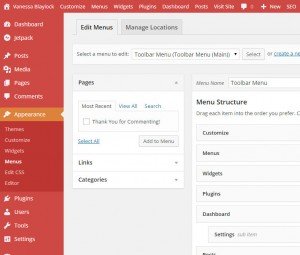 Like Markdown, Ben Bodhi’s Admin Toolbar Menus is a backend plugin. No one visiting your site will ever see a trace of it. Also like Markdown, ATM doesn’t add any functionality that you didn’t already have. You could do exactly the same work without it. Yet Bodhi’s Admin Toolbar Menus is my #1 WordPress plugin for 2014 because of the friction it eases many times every single day. When you’re on the WordPress backend you have a big menu running down the left-side of your screen with access to Posts, Categories, Themes, Plugins, Settings, and everything else you need. When you’re on the WordPress frontend, and logged in, you also have a menu running across the top of your window. That frontend menu can take you in 1-click to some of the places the WP Core developers think you might want to go, without the additional click of stopping at your backend dashboard first. And while I’m taking this year-end moment to thank all of the awesome plugin developers, let me also thank the incredible army of generous WordPress Core developers who have given us such a powerful, delightful, free, and open platform.
Like Markdown, Ben Bodhi’s Admin Toolbar Menus is a backend plugin. No one visiting your site will ever see a trace of it. Also like Markdown, ATM doesn’t add any functionality that you didn’t already have. You could do exactly the same work without it. Yet Bodhi’s Admin Toolbar Menus is my #1 WordPress plugin for 2014 because of the friction it eases many times every single day. When you’re on the WordPress backend you have a big menu running down the left-side of your screen with access to Posts, Categories, Themes, Plugins, Settings, and everything else you need. When you’re on the WordPress frontend, and logged in, you also have a menu running across the top of your window. That frontend menu can take you in 1-click to some of the places the WP Core developers think you might want to go, without the additional click of stopping at your backend dashboard first. And while I’m taking this year-end moment to thank all of the awesome plugin developers, let me also thank the incredible army of generous WordPress Core developers who have given us such a powerful, delightful, free, and open platform.
Awesome as the WP Core teams are, the menu choices they’ve put on that top menu, aren’t my choices. There’s a link to Themes, where I almost never go, but no link to Plugins, where I often go. Enter Ben Bodhi’s Admin Toolbar Menus. Bodhi gives you a few choices of where to put your new menu, and, like any WP menu, you can put anything you want on it. Internal links, external links, etc. For me, the 6 key items seem to be Menus, Widgets, Plugins, Dashboard, Posts, and Visit Site. Those plus the New Post / Page that’s already on that menu are a great help. Having to go to the backend first, and then clicking those choices from the left-side menu would only take another second or two. As much as a time savings, this is a mental focus savings. The reason I hate those YouTube commercials isn’t just that I feel like my new world is being recolonized by commodity culture, it’s also that I was on some mental track, and now my thought process has to take a mental time-out before I can start thinking again. Admin Toolbar Menus lets me get exactly where I want to go with the minimum of clicks, time, and extra attention. Yes, this is small. But over the course of a day, it’s huge.
Whenever I set up a new site, Admin Toolbar Menus is the 1st plugin I install. I’ve gotten so used to its convenience, I almost feel lost when I try to use a site without it. Thank you Ben! Thank you to all of my 10 plugin authors, and to all the other plugin authors that I didn’t get the chance to talk about. WordPress is a vibrant ecosystem and it’s a joy to be able to create here.
What are YOUR Top 10 WordPress Plugins 2014?
You probably have favorites different from mine – what are they? If you have a chance to try any on my list, please LMK what you think in the comments below.
Happy 2015 everyone!
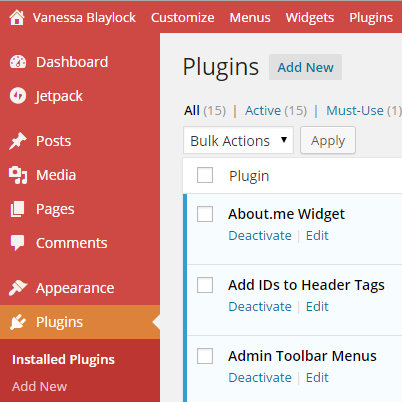
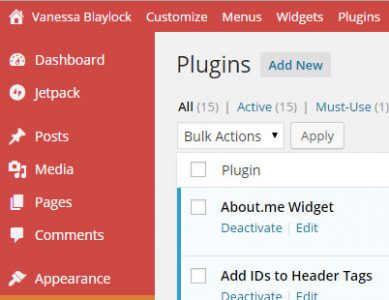
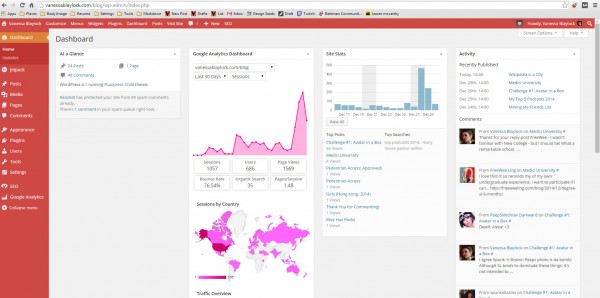


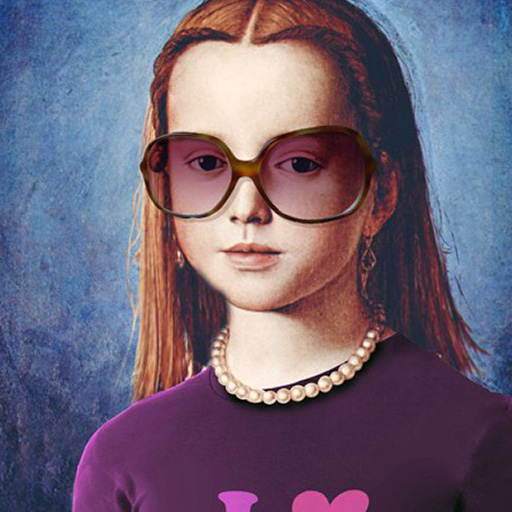
Thanks for the kind words of appreciation for my plugin! Nice article 🙂
Pingback: Rezdaypalooza & NHR Walk Sunday! - Vanessa Blaylock